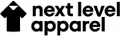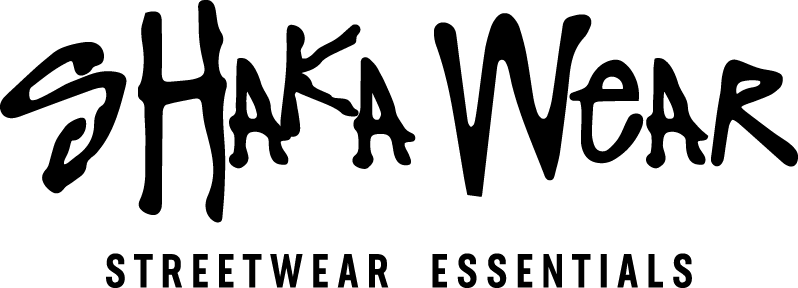Unlocking Creative Possibilities: Effects Using DTF for Unique Designs

Posted by AllDayShirts on to Printing Techniques., Product Guides
Direct-to-Film (DTF) printing has revolutionized the custom apparel and accessory industry, offering vibrant, durable prints with virtually unlimited color possibilities. But why stop at standard designs? DTF can achieve exciting, textural effects that elevate products to the next level. In this blog, we’ll explore four unique effects you can achieve with DTF: Inflate (Balloon), Water, Fur, and Chrome Liquid. We’ll also provide step-by-step instructions on how to create these effects, ensuring your designs turn heads every time.
DTF printing isn’t just about high-quality results—it’s also about affordability and convenience. At AllDayShirts.com, our DTF transfers start at just $0.02 per square inch, making it the most cost-effective option in the market. Whether you’re working on large orders or a one-off custom design, you’ll get premium results without breaking the bank.
Additionally, we offer pre-cut transfers for only $0.30 per transfer, saving you time and hassle. No more fiddling with scissors or cutting machines at home! With pre-cut transfers, you’ll receive your designs ready to press, allowing you to focus on creativity and application.
The Inflate effect gives designs a puffed-up, 3D look reminiscent of balloons. This is perfect for playful designs or elements that need extra emphasis, such as text or icons.
-
Choose the Right Design:
-
Opt for simple, bold elements like block letters or shapes. The Inflate effect works best with designs that can maintain clarity when puffed up.
-
-
Modify the DTF Transfer File:
-
Use graphic design software to add a bevel effect or slightly rounded edges to your design. This creates a balloon-like look before the puffing process begins.
-
-
Print and Apply:
-
Print your design onto the DTF film as usual.
-
Use a heat press at 325°F for 10-15 seconds with medium pressure.
-
-
Introduce the Inflate Effect:
- While still hot, apply a second press with reduced pressure for an additional 5-7 seconds. This allows the ink to "inflate" slightly, creating the ballooned appearance.
- Hoodies (like the Gildan G185)
- Kids' apparel for playful, eye-catching designs
The Water effect adds a glossy, liquid-like finish to your DTF designs, mimicking the appearance of water droplets or a shimmering surface.
-
Design Considerations:
-
Incorporate elements like ripples, splashes, or waves in your artwork. Metallic or light blue tones enhance the watery illusion.
-
-
DTF Film Preparation:
-
Print your design as usual but use a high-gloss DTF powder to enhance the shine.
-
-
Heat Press Process:
-
Press the design at 320°F for 12 seconds with medium pressure.
-
Remove the film while the design is still warm to preserve the glossiness.
-
-
Add Finishing Details:
-
For an extra liquid effect, use a clear gel medium or fabric glue to create raised “droplets” over your design after the transfer process.
-
-
Performance apparel (like the A4 N3402)
-
Summer-themed tote bags or tank tops
Add a soft, textured feel to your designs with the Fur effect. This is ideal for animal-themed designs, winter apparel, or anything requiring a cozy vibe.
-
Select the Right Artwork:
-
Designs featuring animals, textures, or patterns like leopard spots or faux fur are ideal. Adjust the color palette to include realistic fur shades.
-
-
Printing with Texture:
-
Print your design on the DTF film using specialized fuzzy or textured DTF powders.
-
-
Heat Application:
- Press the design at 310°F for 15 seconds with firm pressure.
- Let the design cool completely before removing the film to ensure the textured finish adheres properly.
-
Enhancing the Fur Effect:
- For additional texture, apply a soft fabric flocking material over specific areas of the design using fabric adhesive.
-
Winter apparel like beanies or sweatshirts (Gildan G180)
-
Pet-themed accessories
The Chrome Liquid effect creates a metallic, mirror-like finish that looks as though molten metal is flowing across your design. This luxurious effect is perfect for upscale or futuristic designs.
- Craft a Metallic Design:
- Use gradients and metallic shades in your artwork. Incorporate flowing lines or abstract patterns to mimic liquid metal.
- Print with Metallic Ink:
- Print your design on DTF film using metallic inks or powders designed to reflect light.
- Heat Press Application:
- Press at 325°F for 12-15 seconds with medium pressure.
- For maximum shine, peel the film while the design is hot.
- Final Touches:
- Apply a thin layer of high-gloss fabric varnish over the design for an enhanced mirror effect.
- Streetwear (like Bella + Canvas 3001C tees)
- Accessories like caps or backpacks
At AllDayShirts.com, we pride ourselves on providing low-cost, high-quality DTF solutions. Here’s why we stand out:
- Affordable Pricing: Starting as low as $0.02 per square inch, you’ll find our DTF transfers to be the most competitive in the industry.
- Convenient Pre-Cut Options: For just $0.30 per transfer, we’ll handle the cutting for you, so you don’t have to worry about achieving precise edges at home.
- Hot Peel Efficiency: Our transfers are designed for quick application, saving you time while maintaining premium quality.
- Durability: Whether you’re creating effects like Inflate or Fur, our transfers adhere seamlessly and withstand repeated wear and washing.
- Experiment with Pressure and Heat: Different effects may require slight adjustments to your heat press settings. Keep a record of what works best for each effect.
- Test Before Final Production: Always test a sample before producing large batches to ensure the effect meets your expectations.
- Market Your Unique Designs: Showcase these effects on your website and social media to attract customers looking for exclusive, custom products.
From the playful Inflate effect to the luxurious Chrome Liquid finish, DTF printing opens up endless possibilities for creative designs. Whether you’re customizing apparel, accessories, or promotional items, these effects can set your products apart from the competition.
Ready to bring your designs to life? Explore our wide range of blank products at AllDayShirts.com and let your creativity shine. With unbeatable prices, pre-cut convenience, and premium materials, we’re your partner in crafting standout designs.
- Christmas Fun Starts with Custom Hoodies & Crewnecks Using DTF Printing
- Thanksgiving DTF Apparel: Create Cozy, Colorful, and Custom Looks This Holiday Season
- Halloween DTF Apparel: Create Spooky Custom Looks with Jerzees 562 and 996 from AllDayShirts.com
- The Ultimate Guide to Soft Style Gildan Fleece: Comfort, Style, and Value for Every Wardrobe
- Why Acrylic Beanies Are a Unique Challenge
- Jerzees Fleece: The Perfect Blend of Comfort, Style, and Value
- Back-to-School DTF Printing: The Ultimate Guide to Custom Apparel for Students and Schools
- Image Enhancer for DTF Printing: How to Unlock Sharper, Brighter, and More Professional Prints
- How to Apply UV DTF: The Complete Step-by-Step Guide
- Introducing Print-on-Demand Hats: Featuring the Richardson 112, Otto 5-Panel Mid Profile Cap & High Crown Mesh Back Trucker