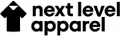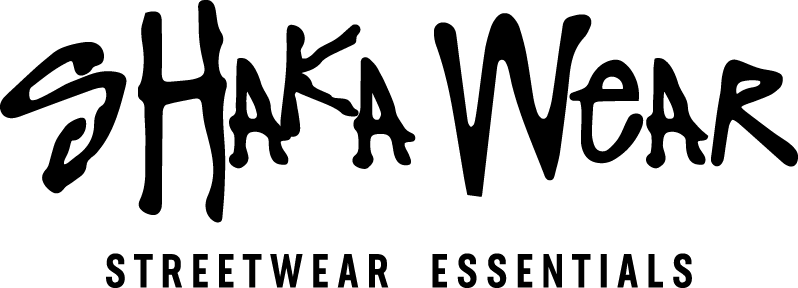Image Enhancer for DTF Printing: How to Unlock Sharper, Brighter, and More Professional Prints

Posted by AllDayShirts on to Printing Business Tips
Image Enhancer for DTF Printing: How to Unlock Sharper, Brighter, and More Professional Prints
Introduction: Why Image Quality Matters in DTF Printing
Direct-to-Film (DTF) printing has quickly become a go-to solution for decorators, apparel brands, and custom shops. Its ability to produce full-color, durable designs on a wide range of fabrics makes it more versatile than traditional methods like screen printing or heat transfer vinyl.
But here’s the truth: even the most advanced DTF printer and high-quality transfer film won’t reach their full potential if the artwork file itself isn’t optimized. That’s where an image enhancer for DTF printing comes into play.
By sharpening designs, improving resolution, and enhancing colors, an image enhancer ensures that your DTF transfers print with maximum clarity, vibrancy, and professional appeal. In this guide, we’ll cover what image enhancers are, why they matter, and how they can transform your DTF results for back-to-school projects, small businesses, and large production runs alike.
For those just getting started or looking to expand their toolkit, having the right supplies on hand is just as important as the digital preparation. From heat presses and transfer sheets to software tools and accessories, AllDayShirts has a wide range of options designed for crafters and professional decorators. You can explore their collection here:
Crafter Supplies at AllDayShirts
What is an Image Enhancer for DTF?
An image enhancer is a software tool or plugin that upgrades digital artwork before it is sent to the printer. These tools use AI-driven technology, vector adjustments, or sharpening algorithms to refine files and make them more print-ready.
For DTF printing specifically, image enhancers can:
Upscale resolution: Convert low-resolution images into sharp, print-quality files.
Enhance colors: Adjust saturation, brightness, and contrast for bolder results.
Remove noise or blurriness: Clean up pixelated or fuzzy designs.
Smooth edges: Ensure clean outlines, crucial for logos, mascots, and text.
Prepare for RIP software: Deliver files that RIP software can process more efficiently.
Why Image Enhancement is Crucial for DTF Printing
When it comes to DTF, the transfer process will replicate exactly what is in the file — both the good and the bad. Without enhancement, you risk printing designs that look dull, pixelated, or muddy.
Here’s why image enhancement is so valuable:
Higher Print Resolution
DTF thrives on detail. Whether you’re printing intricate school logos, bold club graphics, or high-definition photos, an enhancer ensures crisp lines and sharper images.Color Accuracy & Vibrancy
Enhancers adjust files so the final print doesn’t look washed out. This is especially important when matching brand colors for schools, teams, or businesses.Time & Cost Savings
Correcting poor images before printing reduces wasted transfers, misprints, and frustrated customers.Professional Results
Shops that consistently deliver crisp, bright, high-quality prints build stronger reputations — and stronger customer loyalty.
For a deeper dive into why sharpening and image preparation are cornerstones of professional printing, explore Elkli & Hart’s resource:
The Art of Sharpening: Print Mastery
This article highlights how fine-tuning digital files before they reach the press ensures maximum clarity, sharpness, and print impact — principles that apply directly to DTF workflows.
How Image Enhancers Work with DTF Workflow
An image enhancer integrates into the DTF workflow right before RIP software or printing.
File Upload: You upload a JPG, PNG, PDF, or vector file into the enhancer.
AI Processing: The tool analyzes resolution, colors, and edges.
Adjustments: It sharpens, upscales, and improves the design automatically.
Export: The file is saved in a print-ready format, often at 300 DPI or higher.
RIP Software: Once enhanced, the file is processed through RIP and printed onto DTF film.
This extra step can make the difference between an average print and a stunning, professional-quality transfer.
Best Use Cases for Image Enhancer in DTF Printing
Image enhancers are especially useful for common scenarios faced by apparel decorators:
1. Back-to-School Spirit Wear
Schools often provide logos or mascots in low-resolution files. Enhancers upscale and refine these designs so spirit shirts, hoodies, and gym gear look sharp.
2. Team Jerseys & Clubs
Small details like numbers, text outlines, and intricate patterns print cleaner with enhanced images.
3. Business Logos
Local businesses ordering uniforms or promotional tees often have outdated, low-quality logos. Enhancers restore these designs to professional standards.
4. Photo Prints
DTF can print full-color photos, but without enhancement, faces and details may blur. Enhancers sharpen every detail for crisp results.
5. Fundraisers & Events
Schools and community organizations can print small-batch, high-quality gear without worrying about file quality.
SEO Benefits for Print Shops Offering Image Enhancement
If you run a DTF print shop, promoting your use of image enhancers can be a competitive advantage. Customers often don’t realize why their logos look fuzzy when printed. Highlighting your image enhancement services helps establish your shop as a professional and premium provider.
Targeted keywords you should use:
“Image enhancer for DTF printing”
“DTF file preparation”
“DTF printing color enhancement”
“Improve DTF print quality”
“Upscale low-resolution images for DTF”
By integrating these terms into your blog posts, FAQs, and product pages, you’ll attract more customers searching for solutions to their DTF printing problems.
Image Enhancer Tools for DTF Printing
There are several tools on the market that work well for DTF print shops and DIY users.
1. AI-Based Tools
Topaz Gigapixel AI – Upscales images up to 600% without losing detail.
Adobe Photoshop AI Tools – Great for sharpening and cleaning up images.
2. Free Online Enhancers
Let’s Enhance or Remini – Online apps that quickly improve low-res images.
3. DTF-Specific RIP Add-Ons
Some RIP software comes with built-in image-enhancing features.
For shops that frequently deal with poor-quality customer art, investing in professional-level enhancers is worth it.
Step-by-Step: Enhancing an Image for DTF Printing
Before sending your artwork to the DTF printer, following a simple workflow can make the difference between an average print and a professional-quality result:
Check Resolution: Ensure artwork is at least 300 DPI for crisp detail.
Upload to Image Enhancer: Run the file through your chosen enhancement tool to refine quality.
Adjust Settings: Increase sharpness, correct colors, and smooth rough edges.
Save in PNG: Always save with a transparent background for maximum versatility.
Preview Before Print: Do a small test print to confirm the design’s accuracy.
By taking these steps, you’ll ensure your final product meets the highest quality standards and avoids costly reprints. For more technical insights on setup, pressing technique, and whether to place your DTF transfer face up or face down, check out this in-depth resource from AllDayShirts:
Do You Press DTF with the Image Face Up or Down? A Complete Guide for Beginners and Pros
This guide breaks down pressing methods, common mistakes, and best practices so your enhanced artwork translates perfectly onto garments.
Common Mistakes Without Image Enhancement
Skipping this step often leads to:
Blurry logos on school uniforms.
Washed-out spirit shirts that look cheap.
Angry customers demanding reprints.
Extra costs from wasted transfers and apparel.
An image enhancer eliminates these problems before they happen.
DTF Image Enhancement for Bulk Orders vs. Small Runs
One of the biggest benefits of DTF is that it works for both single pieces and large runs. But image enhancement improves both scenarios:
Bulk Orders: Ensures consistent, professional-quality designs across hundreds of shirts.
Small Runs: Makes one-off custom orders look polished, even from less-than-perfect artwork.
Caring for DTF Prints: Keeping Enhanced Images Looking Great
Even with perfectly enhanced files, care instructions are key to maintaining print quality. Parents and students should follow these tips:
Wash cold, inside out.
Avoid harsh detergents.
Tumble dry on low or hang dry.
Never iron directly on designs.
With proper care, enhanced DTF prints can last 50+ washes without fading.
Future of Image Enhancement in DTF Printing
As AI technology continues to evolve, image enhancers will become smarter and more automated. Expect tools that:
Auto-detect poor logos and recommend fixes.
Sync directly with DTF RIP software.
Provide instant previews of how an enhanced design will look on apparel.
For print shops, staying ahead with these tools ensures continued growth and customer satisfaction.
Conclusion: Why Every DTF Print Shop Needs Image Enhancement
Back-to-school season, sports teams, businesses, and community groups all rely on DTF for vibrant, affordable, and durable custom apparel. But the secret to achieving professional-grade results lies in enhancing the artwork first.
An image enhancer for DTF printing transforms blurry, pixelated, or dull graphics into sharp, colorful, print-ready designs. Whether you’re outfitting a whole school with spirit wear or printing a single custom hoodie, this step ensures your DTF prints stand out.
For print shops, offering image enhancement as a standard service not only improves product quality but also sets you apart from competitors. And for parents, students, and small businesses, it guarantees that every logo, photo, or design shines brightly—just like the new school year ahead.
So before you hit print, make sure your designs go through an image enhancer. Because in DTF printing, better artwork equals better apparel.
- Christmas Fun Starts with Custom Hoodies & Crewnecks Using DTF Printing
- Thanksgiving DTF Apparel: Create Cozy, Colorful, and Custom Looks This Holiday Season
- Halloween DTF Apparel: Create Spooky Custom Looks with Jerzees 562 and 996 from AllDayShirts.com
- The Ultimate Guide to Soft Style Gildan Fleece: Comfort, Style, and Value for Every Wardrobe
- Why Acrylic Beanies Are a Unique Challenge
- Jerzees Fleece: The Perfect Blend of Comfort, Style, and Value
- Back-to-School DTF Printing: The Ultimate Guide to Custom Apparel for Students and Schools
- Image Enhancer for DTF Printing: How to Unlock Sharper, Brighter, and More Professional Prints
- How to Apply UV DTF: The Complete Step-by-Step Guide
- Introducing Print-on-Demand Hats: Featuring the Richardson 112, Otto 5-Panel Mid Profile Cap & High Crown Mesh Back Trucker